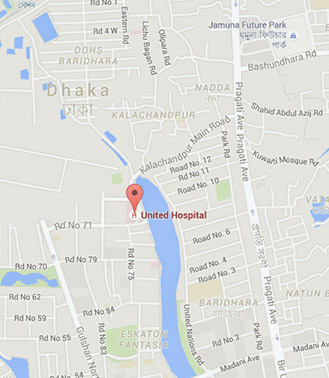Online Doctor Appointment
What do you need ?
- Internet access.
- Smart Phone or Computer.
- For Skype : For Android Smart Phones: Install Skype from Google play store For iPhone install Skype from Apple App Store. Search it.uhlbd in Skype and add it in your contact list. Then make a video call.
- For WhatsApp : For Android Smart Phones: Install WhatsApp from Google play store. For iPhone install WhatsApp from Apple App Store. A WhatsApp number will be given after the appointment is confirmed.
Easy Steps to do a Tele/Video Consultation from Anywhere
- For telemedicine appointment you can call 10666 or 02 22 22 62 466
- After the initial appointment slot booking from United Hospital, you will need to pay in following ways:
- By bKash mentioning his/her patient ID to 01914001264 (UHL Billing bKash Number)
- By credit card, debit card, mobile banking, internet banking from payment.uhlbd.com
- Need to call to verify the payment. Unless payment is made 5-6 hours before telemedicine appointment time, appointment will not be confirmed
- Patient can send his/her Investigations prior to TM for doctor assessment to appointment@uhlbd.com